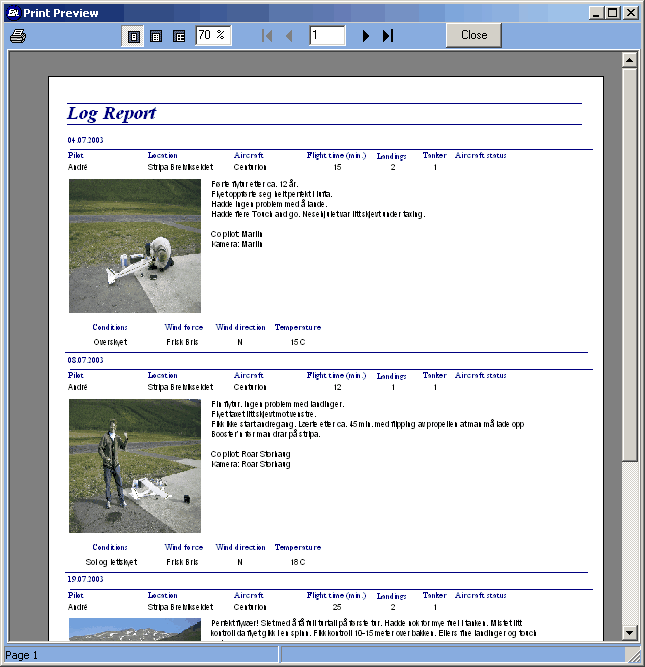accessories and status. You can choose between the following reports:
Logs:
- Active log:
- All logs
- Log by pilots and aircraft.
Service:
- All services
- All service by aircraft.
Accessory:
- Accessory list by aircraft and none aircraft.
Status:
- Graphical status report by pilot, aircraft and status year.
Print:
- preview: Print preview
- to .PDF Make .PDF (Acrobat Reader) file of the report.
- to .RTF Make .RTF (Rich Text Format) file of the report.
Note: The report file will be saved to your program folder (e.g Rapport.pdf)
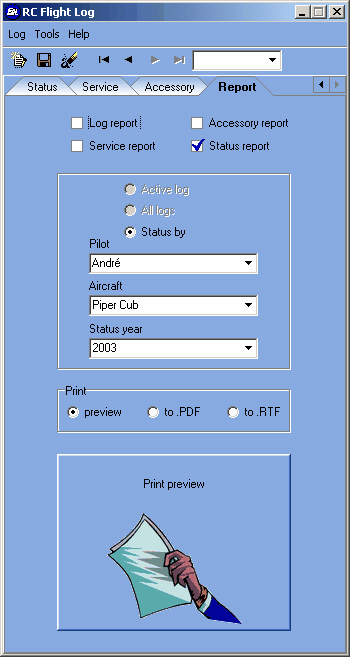
Example:
All logs report: