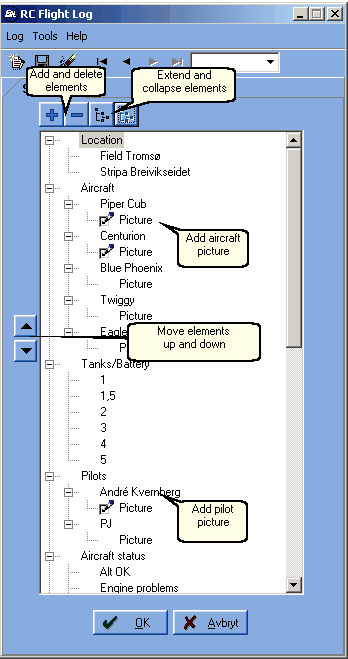|
|
| · | Location (Where the flight took place).
|
| · | Aircraft
|
| · | Tanks/Battery
|
| · | Pilots (It is possible to add picture to the pilots)
|
| · | Aircraft status (Aircraft status after each flight).
|
| · | Weather condition
|
| · | Wind force
|
| · | Temperature
|
Pictures supported: *.bmp, *.jpg og *.jpeg.
Shortcut:
- New element (Insert)
- Delete element (Delete)
- Move element up (Shift + arrow up)
- Move element down (Shift + arrow down)
- Rename element (Space)